How to request streaming media at Copley Library
USD Faculty can request streaming media from their subject librarian. USD students must provide written approval from their instructor to request streaming media for research or an assignment. Certain institutional streaming platforms allow you to create an account (e.g. Kanopy); please contact your subject librarian directly. When submitting a request please include the course name and number, and screening dates (if known).
Copley Library does not support home viewing streaming platforms that include but are not limited to Amazon Prime, Hulu, and Netflix. If the library owns a copy of the DVD and no commercial streaming is available we can investigate digitizing inhouse with University Counsel approval, but this will involve restricted access (Blackboard or e-reserves).
Popular Streaming Platforms for Libraries
-
Swank Digital CampusSwank Digital Campus’ online streaming service provides instant access to thousands of feature films, documentaries, foreign films and TV shows suitable for any academic department, including history, literature, social sciences, health science and more. Swank Digital Campus has exclusive rights to many of Hollywood’s biggest studios
-
The Criterion CollectionDue to our Kanopy subscription we have access to the entire Criterion Collection.
-
KanopyKanopy’s award winning collection includes titles from PBS, the BBC, Criterion Collection, California Newsreel, Kino Lorber, Media Education Foundation, Documentary Educational Resources (DER) and hundreds of leading producers.
-
Alexander Street Press/Academic Video OnlineAcademic Video Online includes every kind of material available with curricular relevance: documentaries, interviews, performances, news programs and news reels, field recordings, commercials, and raw footage. There are thousands of award-winning films, including Academy®, Emmy®, andPeabody® winners. Academic institutions will find the most frequently used films for classroom instruction, plus newly released films and previously unavailable archival material. From Alexander Street Press.
-
Criterion Pictures USACriterion Pictures (not related to the Criterion Channel or Collection) is one of the largest non-theatrical providers of feature films in North America. Criterion Pictures licenses feature films for Colleges, Universities, Correctional Facilities, Healthcare Organizations, Bus Lines, as well as Public and Private Schools, Museums, Performing Art Centers, Religious Organizations, Resorts, Camps, and Park and Recreation. Criterion offers its customers customizable programming options and supplies its product on all available mediums.
In the United States, Criterion has exclusive relationships with some of Hollywood's largest film Studios, such as 20th Century Studios, SearchLight Pictures, Troma Films, New Concorde, among others. Criterion offers its films in advance of the home DVD date and works hard to help its customers maximize the success of their event. Criterion provides title-by-title rights, bulk licensing options, blanket licensing services for select markets, and online digital solutions. We work with our customers to deliver content by all available means and to meet their individual specific needs.
Independent distributors
Featured Streaming Film
-
Wax Print
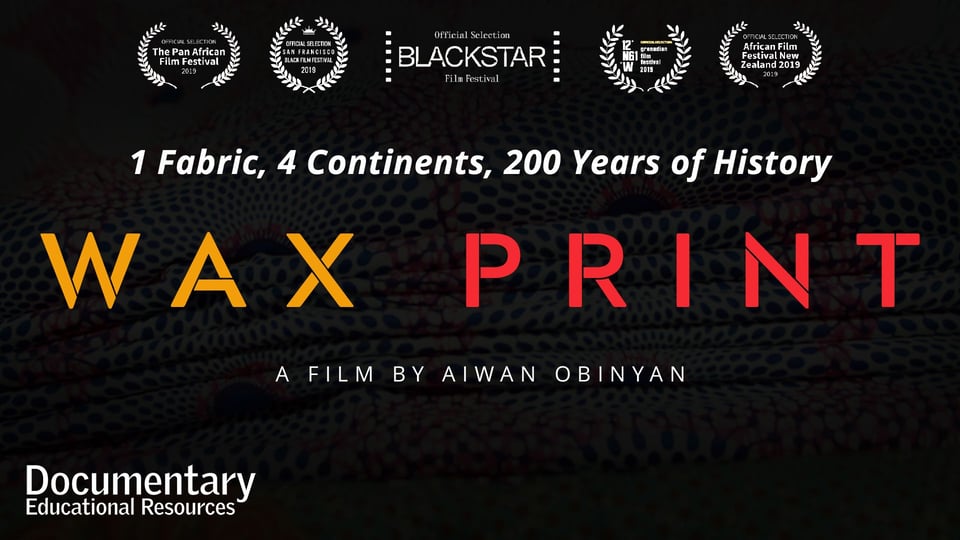 Surprised to learn from her Nigerian grandmother that ‘traditional’ African wax printed fabrics were a colonial invention made in the UK and Holland, British-born filmmaker and fashion designer, Aiwan Obinyan, sets out on a journey across the globe to trace the two-hundred year history of this iconic textile.
Surprised to learn from her Nigerian grandmother that ‘traditional’ African wax printed fabrics were a colonial invention made in the UK and Holland, British-born filmmaker and fashion designer, Aiwan Obinyan, sets out on a journey across the globe to trace the two-hundred year history of this iconic textile.
From the intricate hand-crafted batiks of Indonesia to the cotton fields of North America and from European industrial mills to the bustling markets of West Africa, the story of how one fabric came to symbolise a continent, its people and their struggle for freedom.
Trouble-shooting Access Issues
If you experience access issues with streaming media here are a few options that may help:
- Try clearing your browser cache
- Try a new/different browser
If the problem persists please contact your subject librarian
Learning Design Center related videos
Streaming Media Search Engines
-
TelescopeOnline database of international film enables users to search and filter by options including title, director, country, language, and genre, and provides one-click access to more than 100 streaming services in the US. The site also offers a variety of features to help users discover new content, including curation, a customizable user experience, and an engaged community of fans.
-
JustWatchFind where you can legally watch movies and TV shows that you love. Keep up to date with what is new on Netflix, Amazon Prime, iTunes and many other streaming platforms. Our simple filter system allows you to see only what is important to you.
-
ReelgoodReelgood is your streaming hub. Know where to watch anything! Free service to locate where films are available.